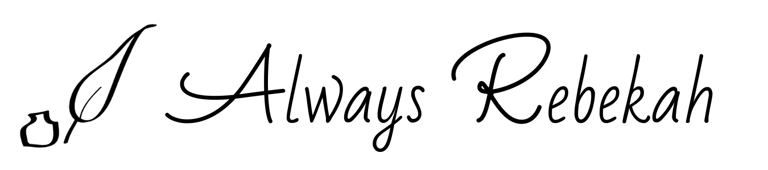Learn the lingo - 11 Essential SEO terms you need to know
SEO for beginners - The top 11 basic SEO words and terms website owners need to know to understand how SEO works.
TECHNOLOGYMARKETING
© Rebekah Hudson - Author
8/2/20245 min read




If you own or manage a website, you have likely heard about Search Engine Optimization (SEO) and know it is important for driving traffic to your website. The problem is that learning about SEO can feel very confusing at first, especially when you are new to it. There are so many terms, anacronyms, and lingo that gets thrown around, and learning SEO can feel a bit like learning a new language.
I got you! Here are the basic SEO words and terms you need to know to better understand the wonderful (albeit sometimes intimidating) world of SEO.
1 | What is SEO?
SEO stands for Search Engine Optimization, and it is the art and science of getting people to find your website (and your business) on the internet. Learn more about SEO and how the Google Algorithm works.
2 | What is a search engine?
A program that searches for content in a database that matches an internet user’s query.
Search engine examples include Google, Bing, yahoo!, YouTube, Pinterest, etc.
(Psst… The ‘database’ is the world wide web.)
3 | What is a query?
A query is the word or phrase you type into a search bar or search engine – the words you use to search something online. Query example: Anxiety Therapist Arlington TX
4 | What are keywords in SEO?
Keywords (also called keyphrases) are terms included in a piece of online content to make it easy for search engines to find and feature that online content. For example, this blog you are reading has a variety of keywords and keyphrases addressing common SEO beginner questions. By having a keyword-rich blog like this on my website, I improve my chances of being found online by people searching for SEO information and/or support.
Let’s take the example one step further…
I’m a freelance SEO copywriter, and I want prospective clients to find my website online. Knowing my Target Audience (TA) is likely entering queries into Google like, “What is SEO?” or “What does SERP mean?” I take those queries and make them part of my keyword strategy. In fact, I make a whole list of related queries and keywords and then curate my website content with information that directly responds to those queries and keywords.
5 | What does crawling mean in SEO?
Crawling in SEO is how your web page (and the keywords on it) is discovered by search engines. Search engines like Google are programed by an algorithm – an extremely complex and highly intelligent code. Within the algorithm, there are smaller snippets of code called crawlers that crawl the world wide web searching for relevant info in response to a query. Think of crawlers like the digital librarians of the world wide web library.
Crawlability has to do with how easy or difficult it is for crawlers to crawl your website. If your website is not well structured and/or if your header tags are not being used correctly, the crawlers will not be able to crawl your website and index the content on your page correctly. But more about that later…
6 | What does SERP mean?
SERP stands for Search Engine Results Page, and it is the list of results you get after searching for something online.
Remember that algorithm we talked about? The algorithm is how Google retrieves all relevant info on the world wide web in response to a query, but it doesn’t stop there. Thanks to the crawlers, the Google algorithm will list all that relevant info it captured by order of what it determines to be the best and most relevant. In other words, the higher quality and more relevant your page of content is in relation to a query, the higher your page will be ranked on the Search Engine Results Page.
And that is what business and website owners want – to have their webpages rank high on the SERP. If a prospective client searches for something that has to do with what they offer, they want to be one of the first results found online.
7 | What determines your SERP rank?
That is an EXCELLENT question, and that is why SEO is so important. The more optimized your website is for search engines like Google, the more likely your website is to rank higher on the SERP and get found online by potential clients. There are many factors that determine your SERP rank including content quality, relevance, and crawlability, but Domain Authority plays a huge role in your SERP rank.
8 | What is Domain Authority?
Domain Authority is a ranking score that a search engine assigns to a website. The rank/score correlates to how successful that website is in relation to search engine results. For example, Wikipedia, Psychology Today, Forbes, and Quora are websites with very strong domain authority, because they have consistently proven over time that they can satisfactorily respond to queries.
In other words, websites with high DA have high DA because they continuously provide relevant, reliable, original content that successfully meets the needs of search queries. Also, these powerful websites have earned a ton of backlinks. (Like… SO many backlinks. Seriously, whatever number is in your head, quadruple it a couple times.)
What are backlinks? - How to improve your Domain Authority
9 | What is a meta description?
A meta description is a 160-character summary about the content of a webpage, and it shows up directly below a page’s title tag on the SERP. If you do not write the meta description yourself for a webpage, Google will automatically populate if for you, but this is not ideal. This content is like an advertisement for the page, so you want it to be as compelling as possible to get people to click on it. It is always best to write meta descriptions yourself to ensure those 160 characters are as well-written and SEO-friendly as possible.
10 | What is a meta title?
Meta titles (also known as title tags) are the short phrases of text featured on the SERP – the hyperlinked text searchers will click on. A title tag doesn't show up on your actual webpage, but it is VERY important for the same reasons as the meta description. Title tags should only be between 50-60 characters long.
11 | What are header tags?
Header tags (H1, H2, H3, etc.) provide context and structure to the content on a webpage, specifically by indicating the hierarchy of information. Think of header tags like the headers and sub-headers of an outline, or like traffic signals that help keep the content on your page well-organized, reader-friendly, and easily navigable. Header tags are crucial for SEO because they make it easier for search engines to crawl your website and index your webpage’s content in their database.
The most important header tag for every webpage is the H1 Tag, which is the primary heading of a page and the phrase that introduces the content of the page. There should only be one H1 tag per page, otherwise Google will not be able to properly crawl your webpage.
Header tags examples:
On this page, Learn the lingo - 11 Essential SEO terms you need to know is the H1 tag, and all the sub-headers in this blog are my H2 tags. You can make a header or sub-header an H1 or H2 tag by formatting it as such in your web builder. If you’re into coding, you can manually add the <h1> or <h2> tag directly into your site’s HTML to indicate a first or second level heading.
Need support from a trustworthy, SEO-knowledgeable scribe?
If so, I’m so glad you found me. I’m an SEO-specialized, freelance copywriter, and every blog, article, or online piece of content I write for my clients comes with an SEO-friendly title tag, H1 heading, header tags, and meta description. I also list out all the focus and related keywords I organically weave throughout the content so you can easily ensure all your keyword strategy goals are being met. My clients can always count on me to provide 100% original content that captivates, educates, and inspires.
Learn more about my freelance copywriting services or explore these powerful marketing tools for small business owners. If you have any questions, feel free to contact me.
Terms of Service Privacy Policy
© Copyright 2025 Rebekah Hudson www.AlwaysRebekah.com
All Rights Reserved